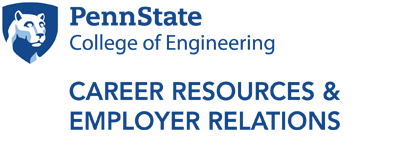End-of-Semester Reports
Engineering students who complete internship and co-op experiences are eligible to receive credit for completing specific assignments related to their work experiences, including self-evaluative End-of-Semester Reports that are graded PS (pass) or FL (fail).
Certain faculty and staff members in each engineering department are designated as graders for these reports and can access and grade them through a web interface.
If you are a designated grader:
- Log in to the Assignment Management System with your username and password.
- Select Grading Managers.
- Enter your user ID and password (provided to you when you were designated as a grader) and select Login.
- From the pull-down semester tab at the top left, select your desired semester (usually the current one). The items that appear highlighted in yellow have been approved by the students’ supervisors and are ready to be graded.
- Select a report by clicking on the report icon on the left.
- Once you have read the report, go to the Grade pull-down tab on the right side of each listing, and select PS (pass) or FL (fail).
Generally, a report may be graded PS as long as the student has followed the guidelines.
A report that is exceptionally poorly written or that plagiarizes text from the employer's website or elsewhere should be graded FL, even if the student has essentially followed the guidelines.
Please contact us if you have any questions about this process.